

SAP SD module helps to store and manage customer and product-related data on any device. In conjunction with other modules, SAP SD also carries out the order-to-cash flow in a business cycle. SAP Fiori is a new user experience (UX) developed on User Interface UI5 and OData services. SAP Fiori’s app suite includes strategic applications for all SAP modules including SAP SD, SAP MM, SAP FICO, SAP PP, and so on. SAP Fiori apps make SAP available on multiple devices like desktops, mobiles, tablets, etc. which helps organizations to build productivity. It enables employees to work with SAP quickly and easily
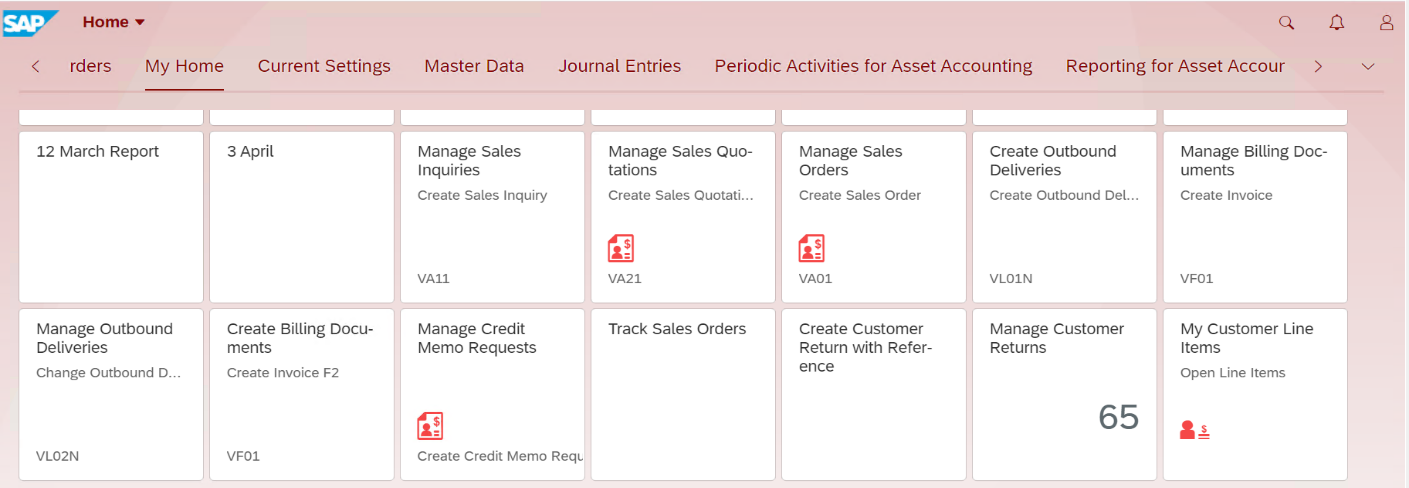
The Sales Inquiry app displays all the important data and a list of the sales inquiry items. It also lists the business partners involved. With the sales Inquiry app, we can
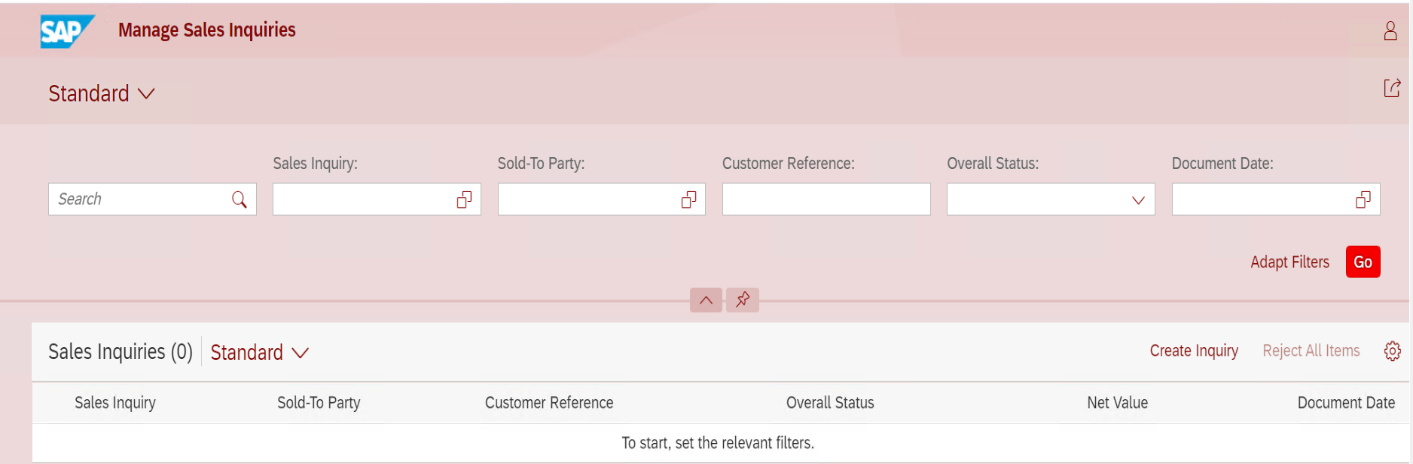
Using the quotation app, we can create, modify or delete quotations with customers from a desktop, tablet, or mobile. This app allows checking for quotations that are about to get expired and follow-up with customers in a more convenient way. With My Quotations App for the SAP Sales & Distribution module, we can
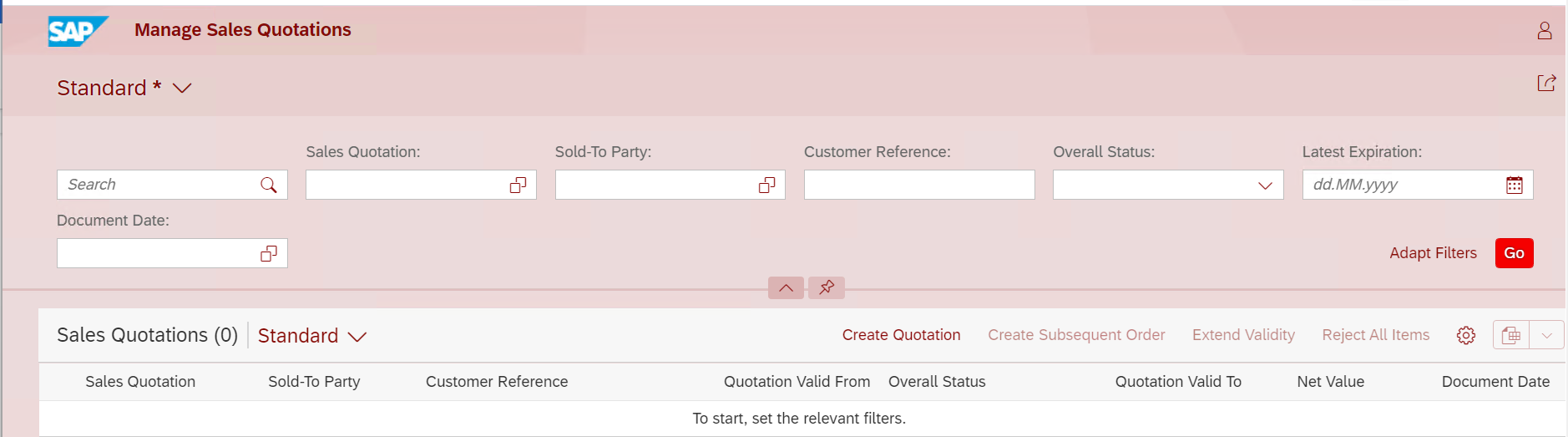
With the help of the Create Sales Order app, we can create or display sales orders. Users can search and select products from the list and place orders based on the available quantity and delivery date. This app can display details like the Sales order number, shipping address, price, items, quantity, and the delivery date. With Create Sales Order App by SAP Fiori Apps library, we can
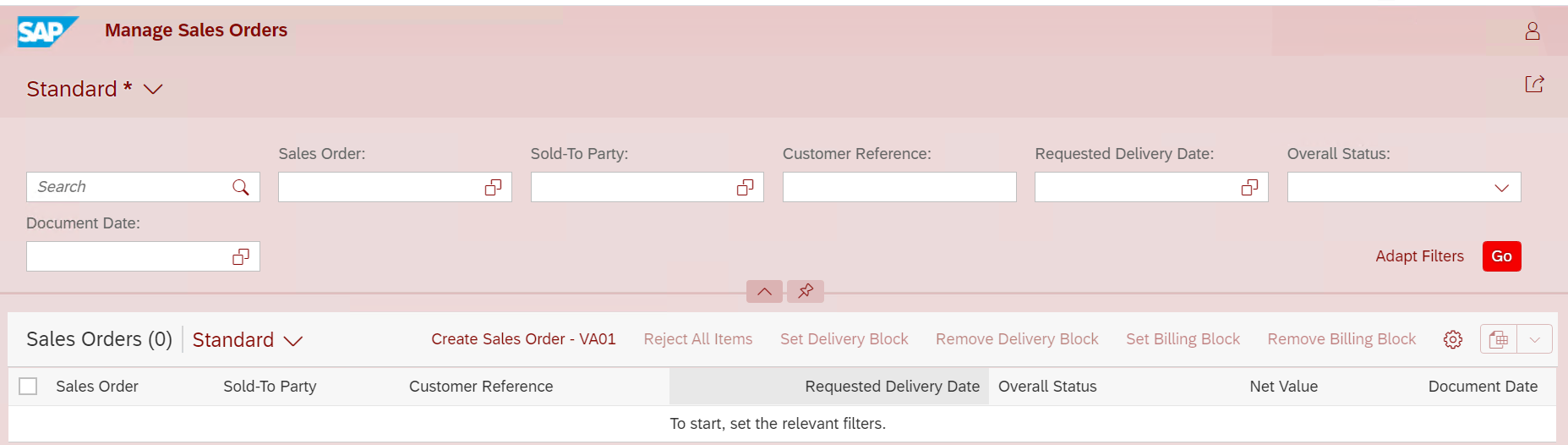
Using the SAP Create Outbound delivery app, we can create outbound delivery from sales orders. With the Outbound Delivery app, it is possible to identify outbound deliveries based on attributes such as shipping points, or customers. With SAP SD Outbound Delivery App under the Fiori App suite, we can
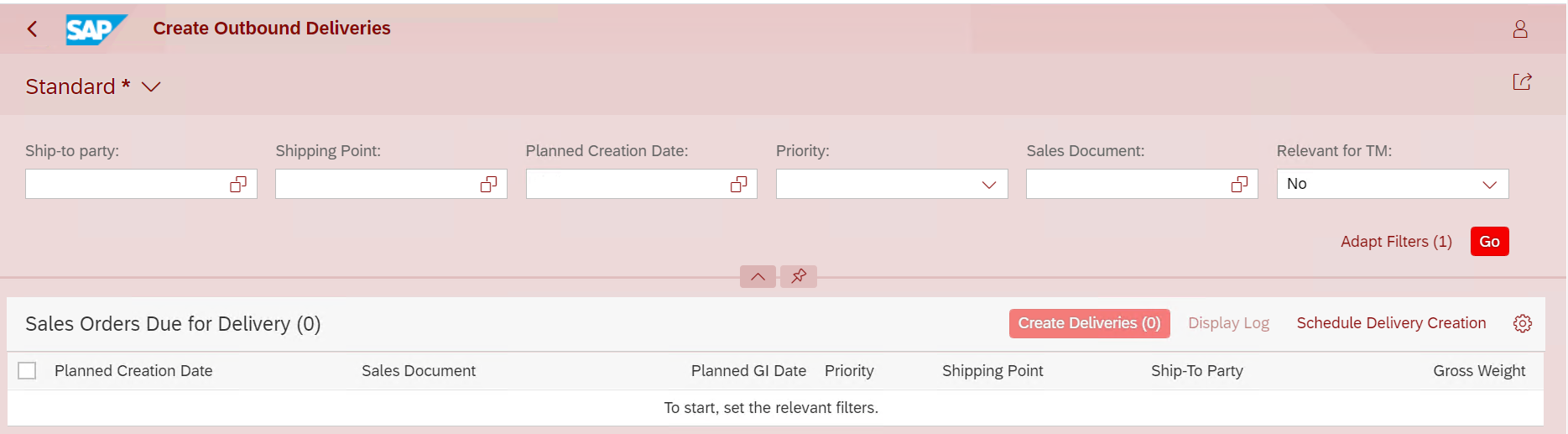
Using the Delivery Post Goods Issue app, we can post goods issues directly for individual outbound deliveries after all necessary shipping activities get completed. Some features of this app are
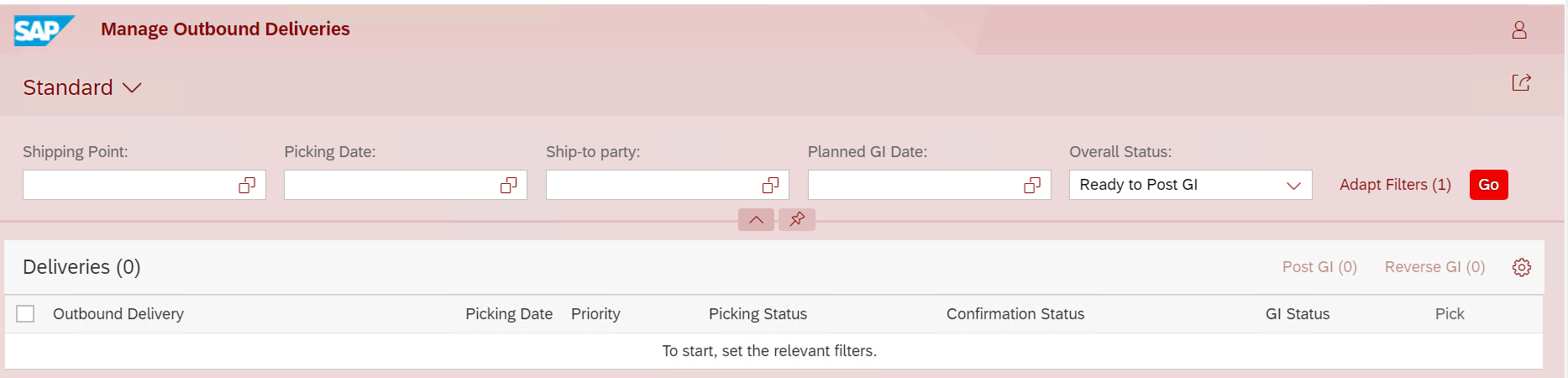
The Customer Billing Document app displays all the information about billing documents. This app shows details of the payer, bill-to-party, billing date, total billing amount, payment terms, sales organization, item details, outbound deliveries, and posting status. With the Customer Billing Document App, we can
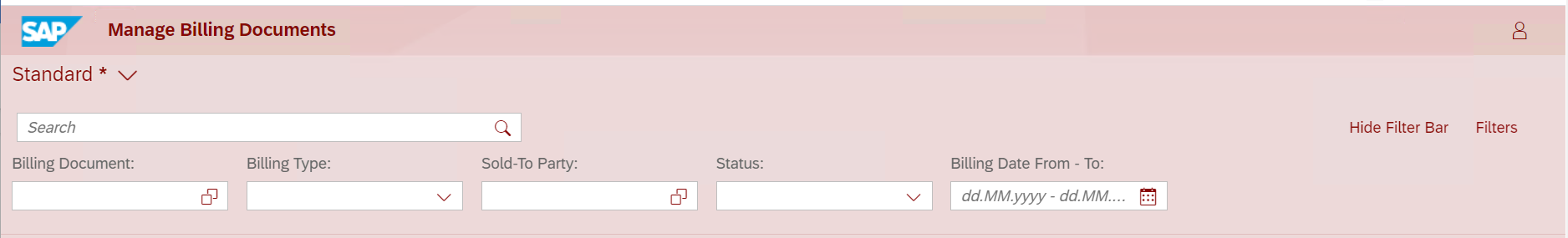
A Credit Memo request is a sales document request for issuing credit to the customer. With this app, we can display credit memo requests and their related data like item details, business partners, related invoices, sales orders, and customer returns. With the Credit Memo Request App for the SAP SD module, we can
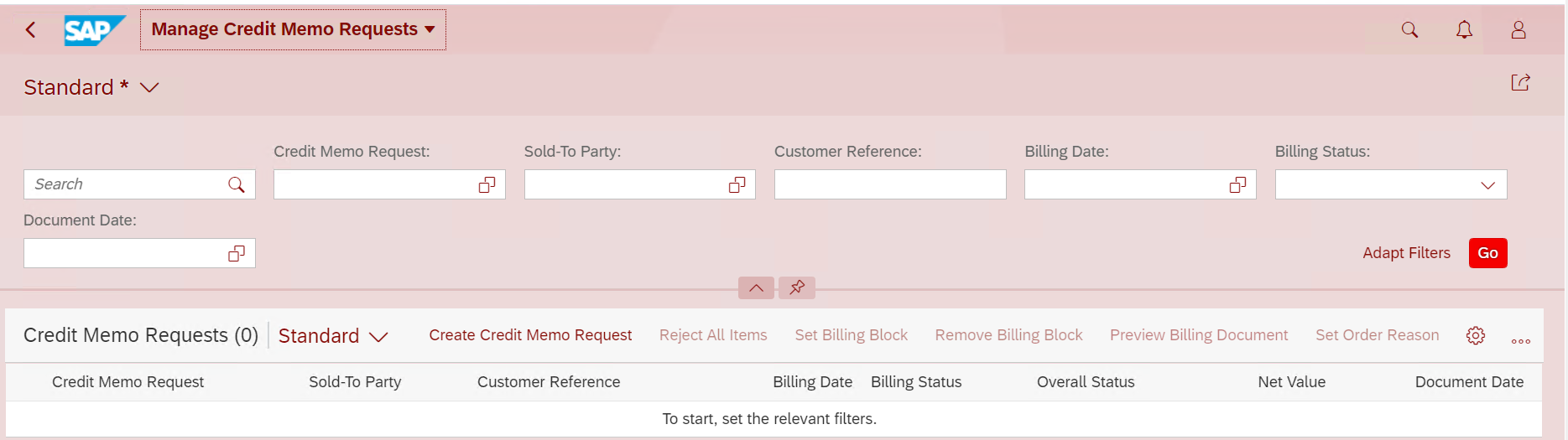
A Debit Memo request is a sales document that is created if the customer has to pay the seller an additional amount. With this app, the sales representative can display debit memo requests and their related data like item details, business partners, related invoices, and sales orders. With Debit Memo Request App, we can
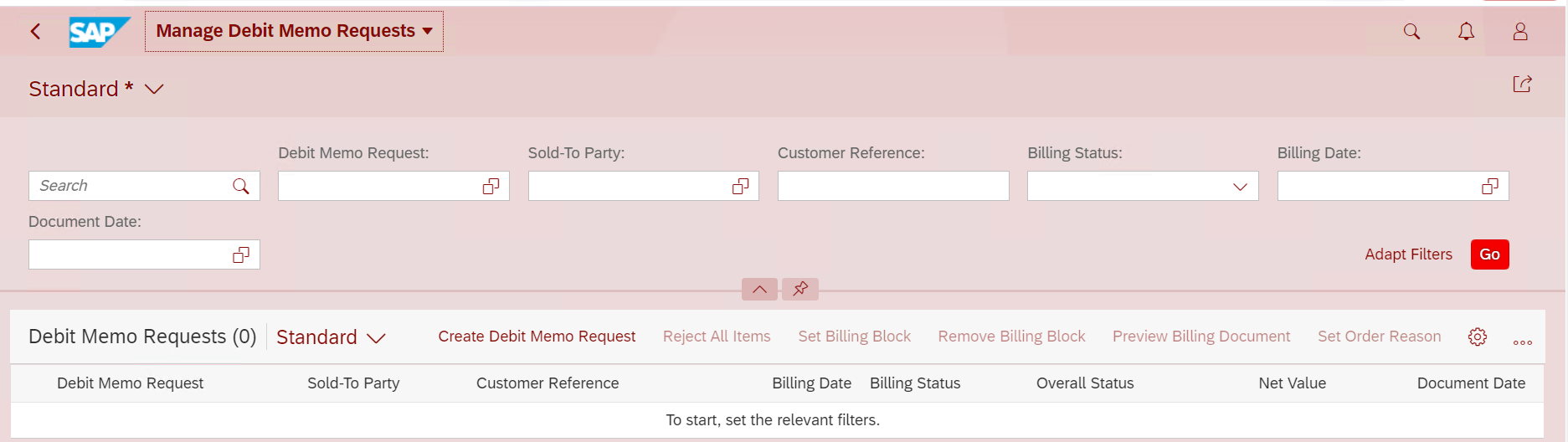
Using the SAP Credit Block on Sales Order, we can check if a sales document is blocked or not and act on it. Some features of this app are
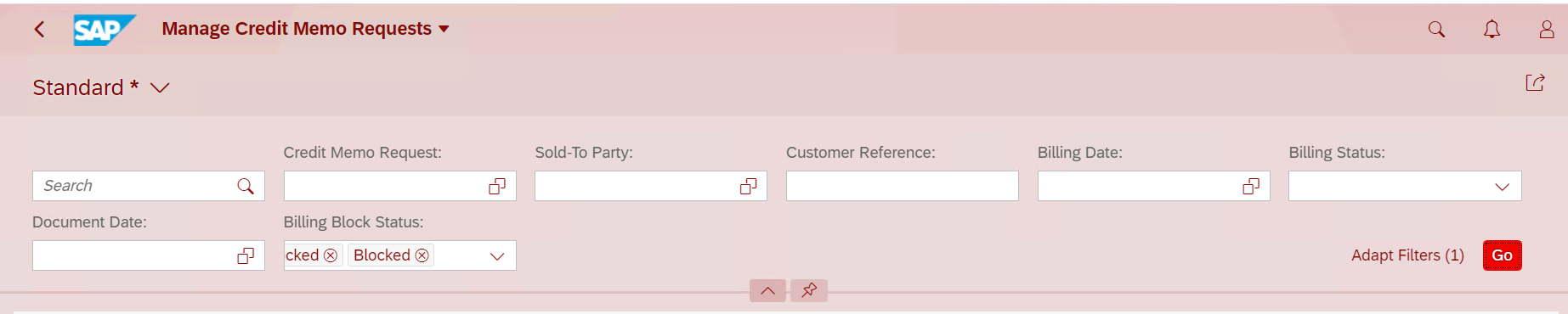
Using the SAP Open Invoices app, we can search for all the open items in sales and can also display them. Some features of this app are:
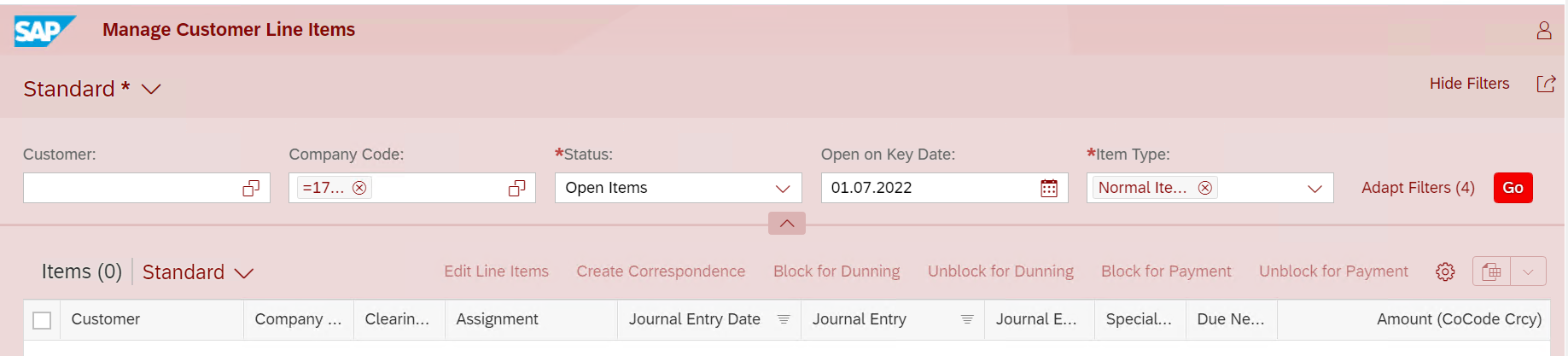
The Customer Invoices app displays both invoices and memos in a single application on a device. With the help of this app, we can view invoice status and details in a comprehensive layout. With the Customer Invoices App, we can
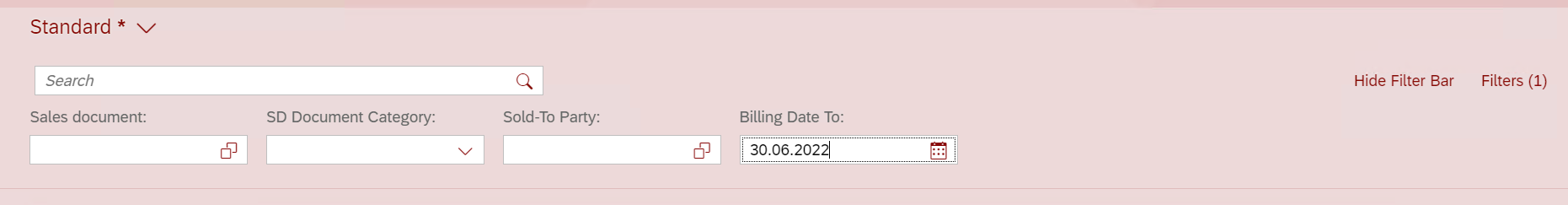
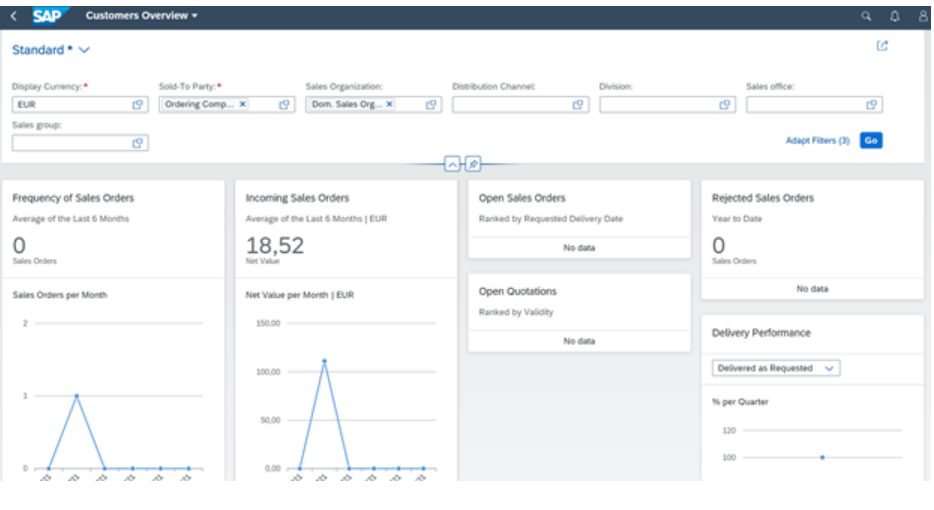
With this app, we can get an overview of the sales data of all the customers at the same time and various sales measures of customers.
In this app, the data is displayed in an easy-to-consume manner using charts, graphs, and lists.
We can also filter our results by using various criteria, such as sold-to party, sales organization, sales group, and so on.
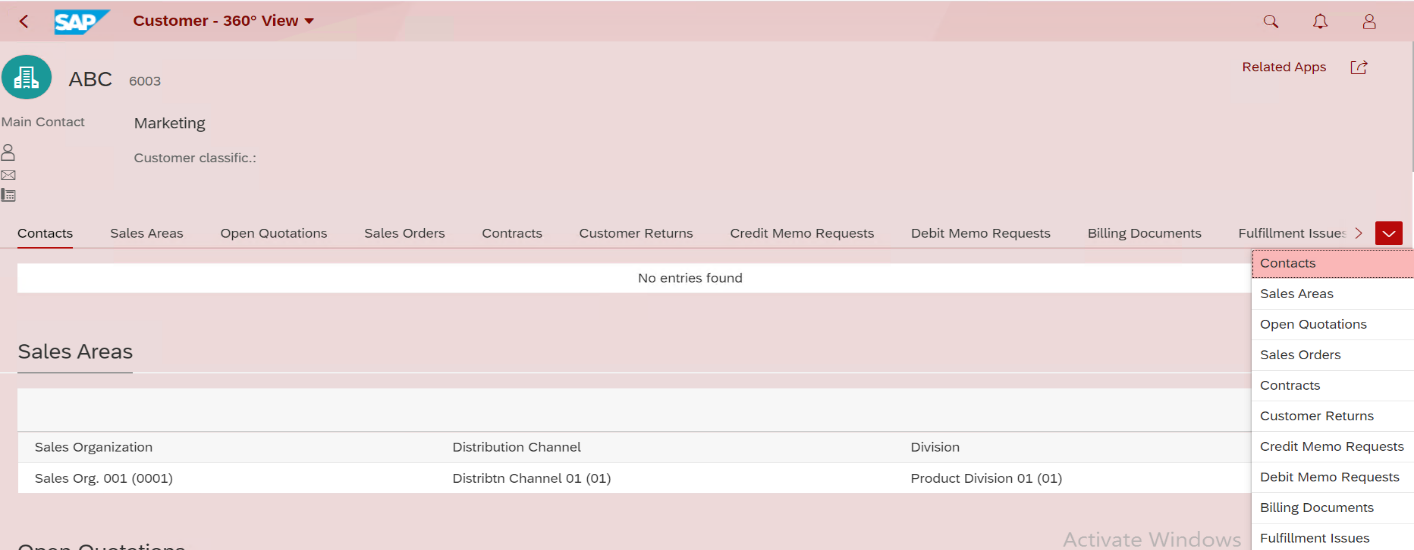
Using the Check Price and Availability app, we can check the price, availability, and delivery date of all the products that have been dispatched so far. Some features of this app are
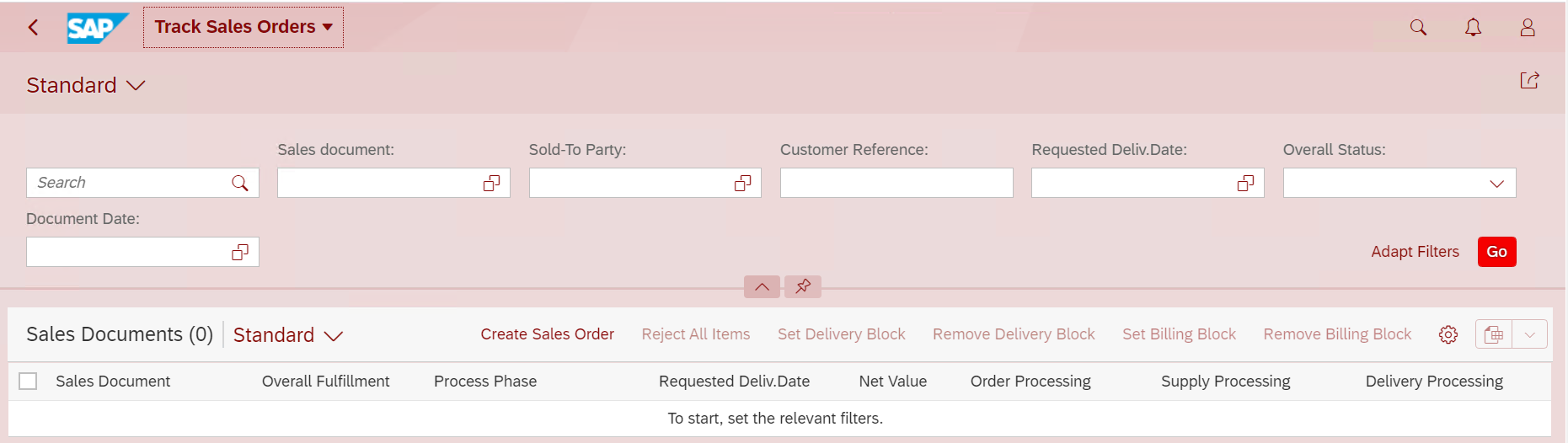
Using the track sales order app, we can track the delivery of a sales order. This can also be done from a desktop or mobile. Some features of this app are
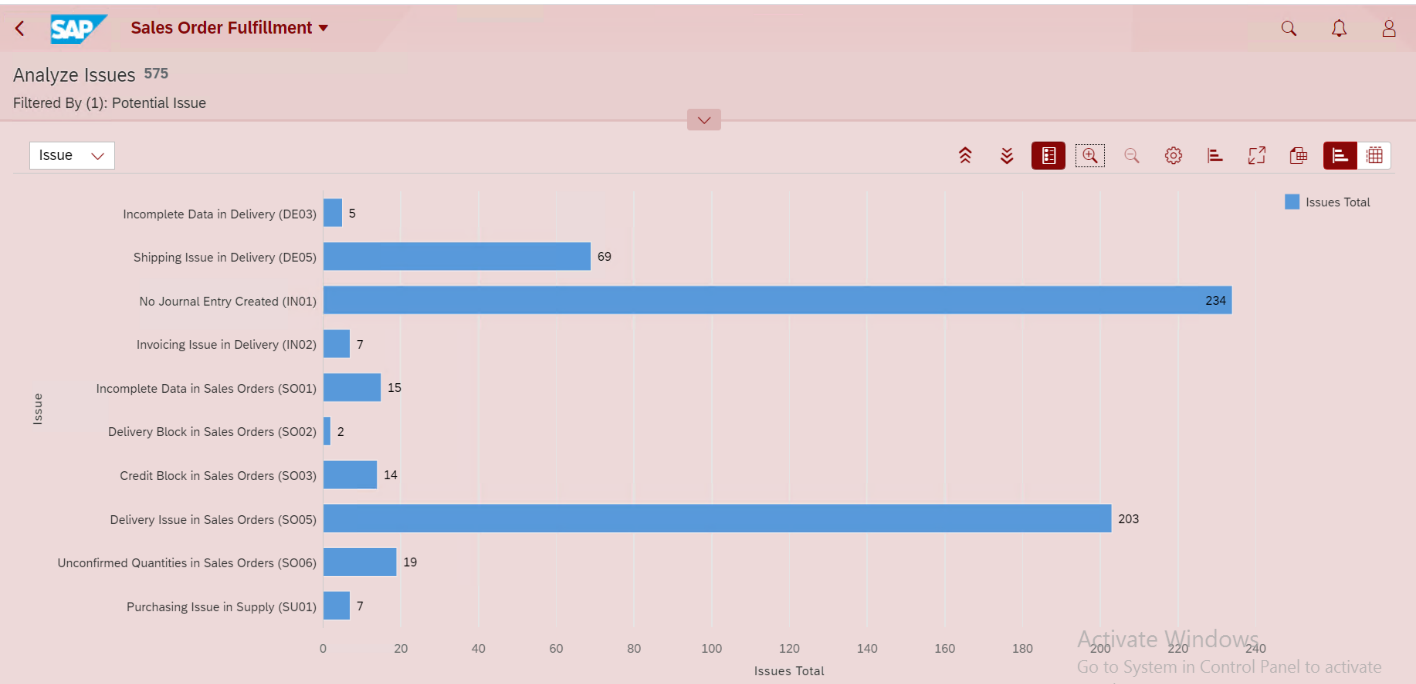
This app allows us to analyze and resolve issues that restrict sales orders from being fulfilled. With this app, we can analyze sales orders in critical stages and efficiently address issues to ensure that sales orders in critical stages are fulfilled as quickly as possible. The app highlights the major issues and provides supporting information.
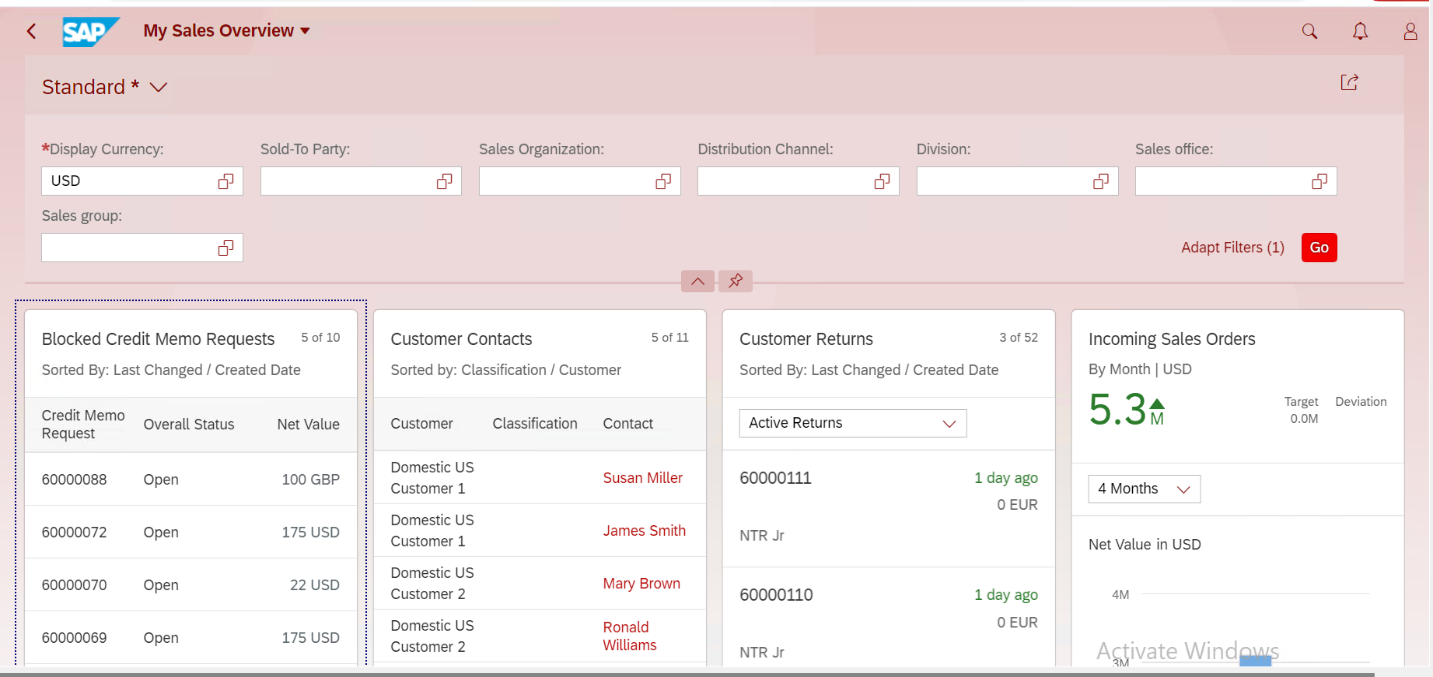
The app My Sales Overview empowers the customer service representatives with all the data they need like sales order data, performance figures, and quick actions. Providing all the information in one place improves the reaction time of representatives and allows them to act on issues having high priority first. With My Sales Overview App, we can

Registered Office
338, III Floor, Parag House, Adarsh Nagar, Hyderabad-500063, Telangana, IN
Branch Office
#2323, III Floor, Tower B, Ardente Office one, Bengaluru-560048, Karnataka, IN
Contact Us
hr@Proiuvo.com, enquiries@Proiuvo.com
+919632058170 , +918049912741 , +918049897489
Copyright © 2022 Proiuvo