

Workflow refers to the ability to organize and quickly generate work in an effective sequential manner, at the right moment, to the relevant people, ensuring the completion of the task with relatively minimal effort and without impacting conformity. Any business process to be efficient should work in tandem with business workflow. In SAP, business workflow has become an unavoidable aspect across all the modules. It is a key component that defines the business processes – may it be a simple or a complex repetitive process.
Flexible Workflow is a powerful tool for SAP S/4HANA users, allowing them to quickly and efficiently configure their workflow according to their specific needs. It is recommended that we use the new Flexible Workflow functionality in S/4HANA & it is a part of Business Workflow. Flexible workflow helps in managing simple workflow scenarios in different lines of business-like Finance, Procurement, HRM, RE-FX, Sales and billing.
Approvals are vital in any business process and are often complex, time consuming and repetitive in nature. These repetitive processes can be automated through flexible workflows. The person who has to approve the document are known as agent in workflow. There will be more than one agent in a real business environment. There will be certain conditions on the basis of which the levels of approvals will take place. SAP S4HANA already provides standard workflows. The user has to assign agents and conditions based on business requirement.
The workflow allows in standardizing the work activities, establish clear responsibilities and automate the task. Through workflow documents like Purchase order, Sales order, payments etc. can be approved in much easier way. Flexible workflow improves accessibility, reach and flexibility to serve the growing needs of cloud-based innovation. The business process experts can create a workflow with pre-defined content and tasks. The business can customize the workflow based on the scenario they prefer or follow in their company. So, the user just has to make changes according to the scenario rather than developing new. The steps involved, the user responsible, task after approval or task after the rejection of document (exception handling can all be defined.
The main reason for adopting flexible workflow is the wait time in any business process. Each step involves wait time in a business process and with the use of workflow this wait time can be eliminated. For e.g.;
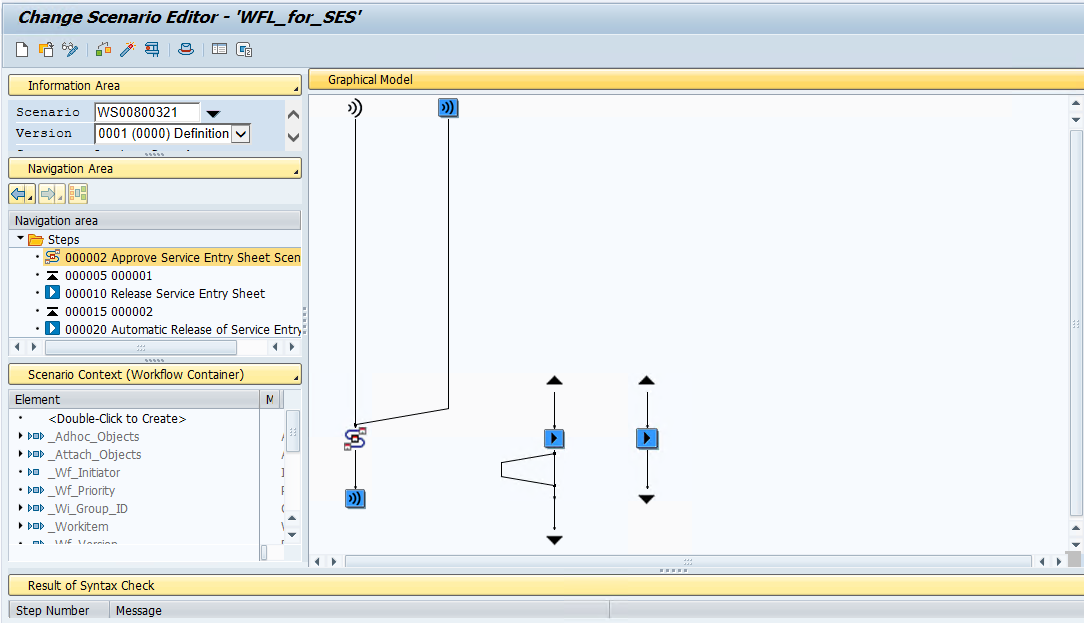
The above is the screen where the configuration of Flexible workflow is done. We can specify the start condition for the workflow, the agents responsible to approve the documents, email templates, email address of the approver etc. We can customize the workflow based on the business requirement without much complicated configurations. But before the configuration of the workflow, we have to configure the release strategy to define the release codes, agent ID etc. The result of the workflow can be seen in Business Workplace.
Click on  on SAP Easy Access screen.
on SAP Easy Access screen.
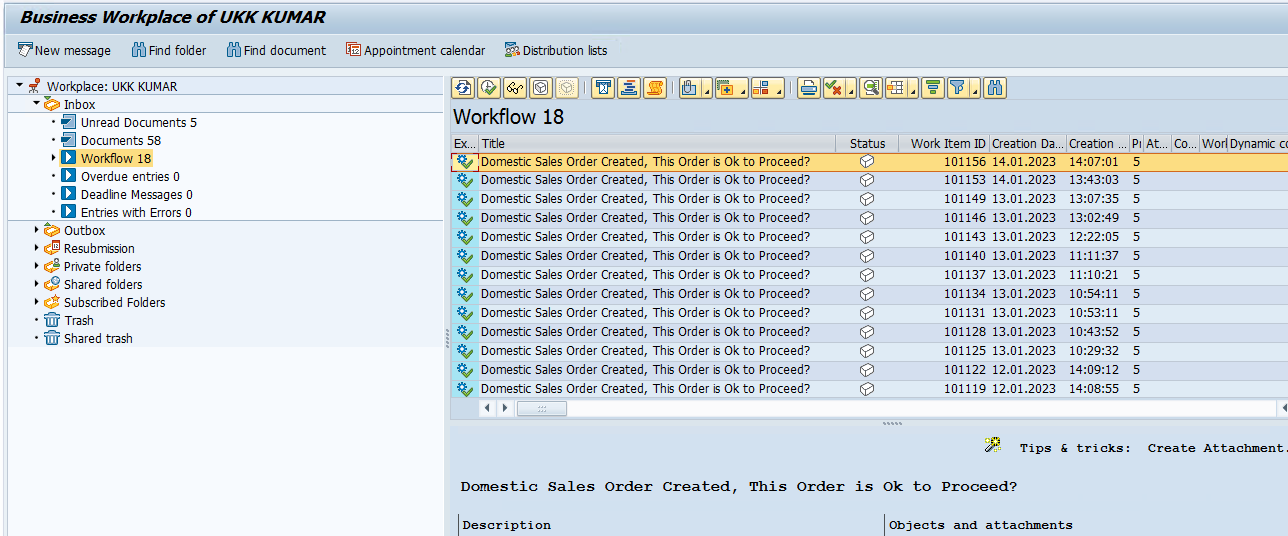
Click on any of the workflows from list on the right side.
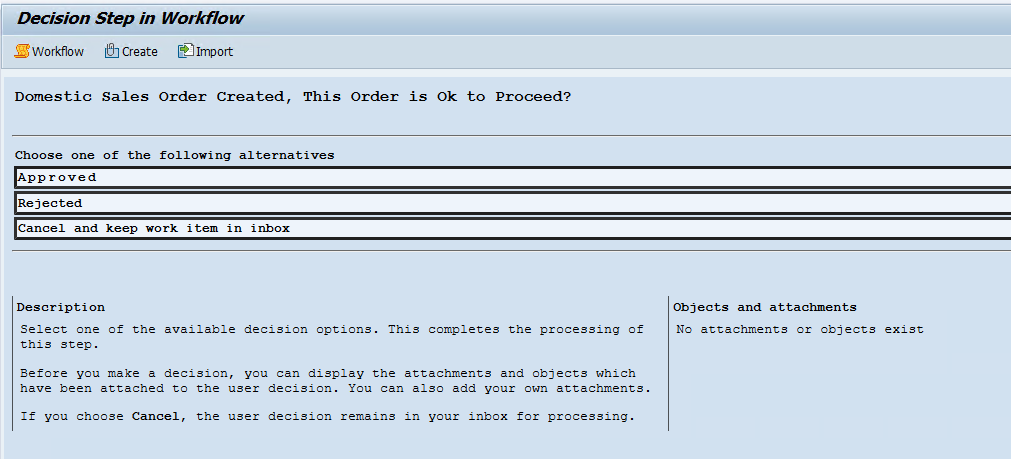
Here, the agent/approver can approve, reject or cancel and keep work item in inbox.
This is the screen that we will come across if the approval is done through the SAP server. To give a more user-friendly screens which are less complex and attractive, approvals are done on Fiori App. SAP Fiori delivers the power of SAP's enterprise applications in an intuitive, user-friendly experience that is consistent across devices and platforms. By using the SAP Fiori design guidelines and tools that we use at SAP, we can easily build and customize our own apps that are consistent with what we ship with SAP S/4HANA and our other enterprise software solutions. We use Apps or Tiles to maintain various documents instead of Tcodes, which is hard to remember for a non-SAP user.
1. My Inbox App: Here, the workflow approval request is received in mail format. The mailing template is used for the Inbox App.
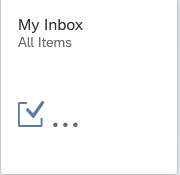
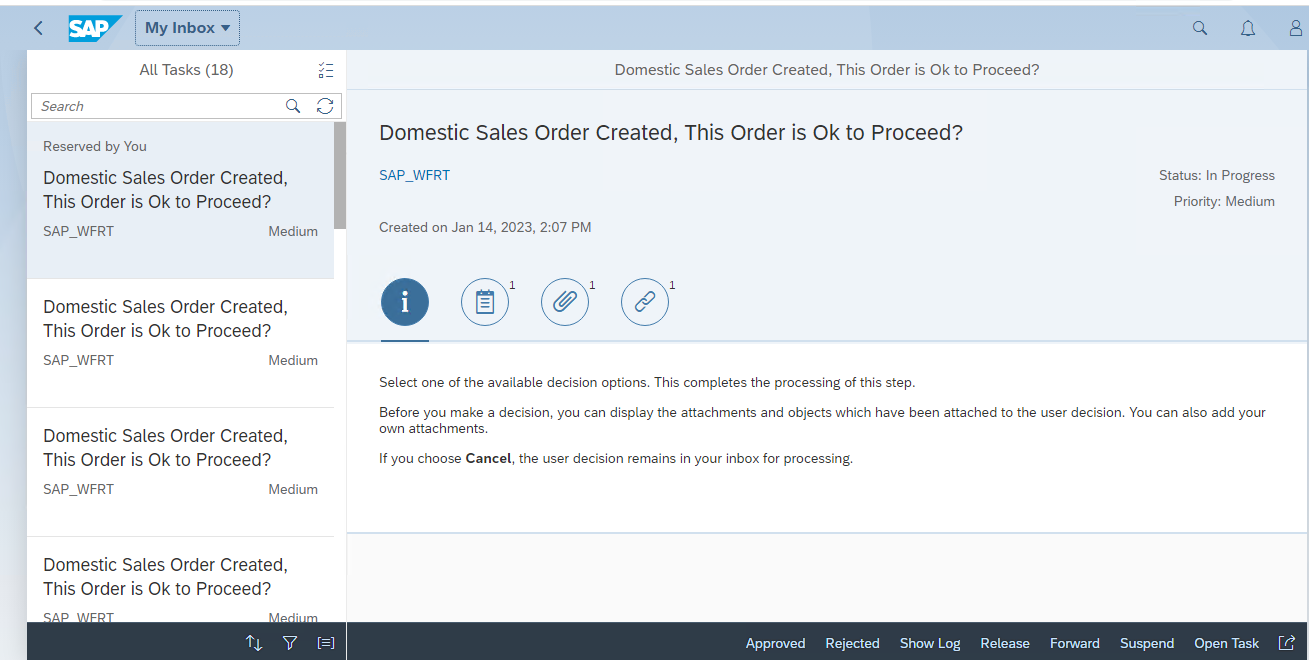
The My Inbox app provides UI/UX similar to that of Gmail or outlook which helps consumer to do approval seamless.
1. Maintain Email Template: Here, we can access to standard templates provided by SAP.
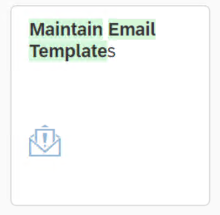
2.Manage Workflow App: Here, we maintain a workflow with conditions required for the business process. For different module and process the App changes. Some of them are:
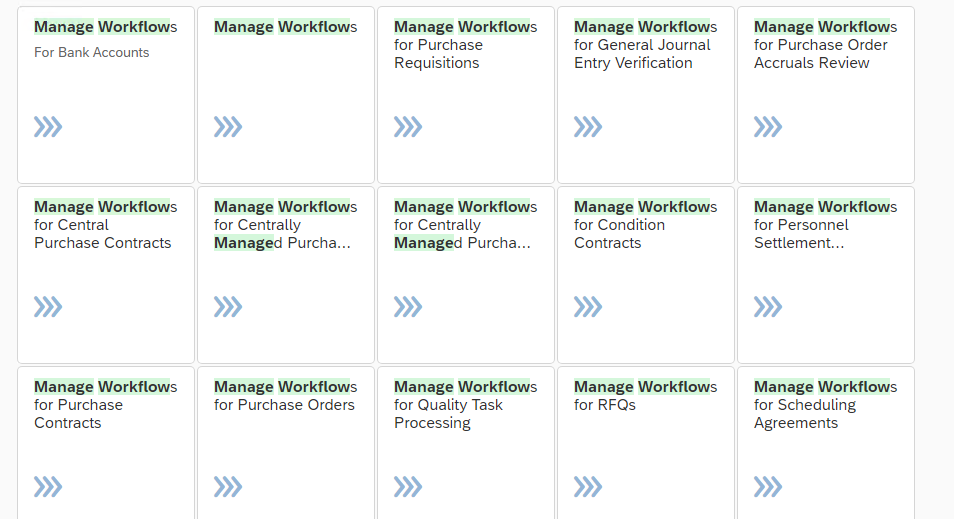
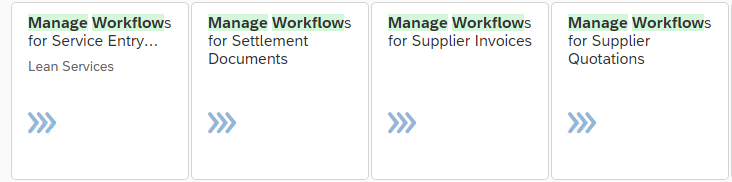
An organization have different departments. Similarly, SAP also have different modules. In all these modules approvals play an important role.

Registered Office
338, III Floor, Parag House, Adarsh Nagar, Hyderabad-500063, Telangana, IN
Branch Office
#2323, III Floor, Tower B, Ardente Office one, Bengaluru-560048, Karnataka, IN
Contact Us
hr@Proiuvo.com, enquiries@Proiuvo.com
+919632058170 , +918049912741 , +918049897489
Copyright © 2022 Proiuvo